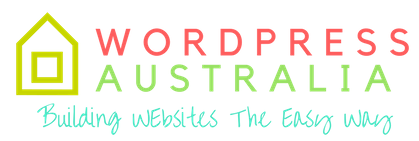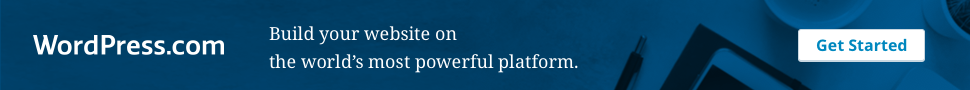HOW TO CREATE A BLOG
A step by step guide to build and launch a blog website

Hi, my name is Jeff
My online guide has helped launch over 5,000 + Websites so far.
I have written this FREE guide to help anyone – from bloggers to business owners and you – to start your own website or blog without having to learn code. It doesn’t matter if you are in the US, Australia or the UK or somewhere else this guide will help you get started.
Believe it or not, but most of you will succeed and will not even need to hire a web designer, using the featured popular wordpress website hosting platform. >>
This FREE blog and website setup guide is for everyone because :
Its Beginner friendly
I have written this guide in detail, yet made it very easy to understand, free from jargon and technical language.

I'm available
I’m online and available to answer any questions you have to start your website.
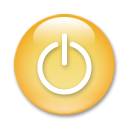
Ultimate WordPress Guide
It covers setting up a wordpress CMS from start to finish, which is the most popular website software.
If you have come here looking to start a new blog or business website you have come to the right place.
I have tons of experience building wordpress websites here in Australia and will help you succeed. I will cover domain names, blogging platforms, hosting providers and more in this beginner guide to get you started – building your first wordpress blog.
I still remember the first time I started building a website, was in the 56k modem era when dial-up was our internet and speeds were slow, daymmmm slow. Today its 2019 and we have NBN (yerr yerr).
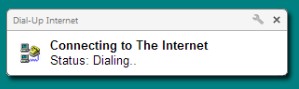
I actually built my first website learning HTML by myself and coding my website from scratch. I’d like to think it was a pretty good effort at that time.
Fast forward >> today and I don’t need to code anymore or learn HTML and neither do you, WHY – because there is WORDPRESS.
This Website software has grown in leaps and bounds and this is one of the easiest website building software available today. WordPress or (WP) makes it easy to install, set up, publish content and maintain a website all by yourself. And its all done by an easy point and click of your mouse.
To start off building your own website or blog, you will need a good domain name or blog name which is also your web address and a good website hosting platform provider. Below, I will feature step by step guides to installing your wordpress platform which can be used as a blog, a professional looking business website, a portfolio website or even an e-commerce shop where you can sell stuff.
All you need to get your website looking as you want it too is to add a great design /template to your website, this can be done by using the hundreds of free wordpress themes (wp) or then choosing a good purchased WP theme(recommended).
While there are many free blogging platforms like below, I recommend starting with a paid self-hosted wordpress as you will own 100% of your website/blog and content and there is no risk of Google or Tumblr, the free platform owners deleting your blog due to violating some publishing policy of theirs.
Some Free blogging sites
- Blogger.com (run by Google)
- WordPress.com
- Tumblr.com
- LiveJournal.com
WordPress is the best Content Management System (CMS) for starting a website or blogging and is supported by most website hosting providers. Read below to find out how to set up your own self-hosted WP blog.
I will also feature everything related to wordpress like reviews of awesome WP themes, WP plugins and software or scripts to enhance and promote your website or blog.
So how do you go about building a website?
The first and most important thing that you need to create a successful wordpress website is a good server supporting wordpress and a nice domain name. They are many factors that you should take into consideration when you are choosing a hosting provider like the speed of host, server uptime, bandwidth they provide, disk-space for your web pages, if 1 click install is included and if the provider covers all these basic features.
Cpanel and Auto-install scripts are important to getting your WP website easily installed. Most of the providers listed below have these features in their webhosting plans.
The next question you would probably ask is – Should I buy my hosting locally in AUSTRALIA or from US companies?
So below we will dive right into that and talk about that.
The Top 3 essential steps to make your website are as below

Choosing The Best Hosting

Choosing A Domain Name

Installing A Website
Choosing Your WordPress Web Host
Australian Server or US Hosting Server
When you are hosting your first ever website or even a second one, this is a question many webpage builders or webmasters will consider. Where shall my website be hosted – in Australia or USA. The hosting industry is dominated by “US WordPress Webhosting” companies and that gives them the pricing advantage.
When we say hosted, it means all your website files would be stored in that country’s servers and the IP would also be from that country, even though you own all your own files.
What difference does it make If your hosting is in Australia?
The advantages are:
You can call your local support by picking up the phone.
You will get US 24/7 phone support with some big service providers like godaddy.com but the many US hosting now only offer email or chat support.
Prices for hosting can be much cheaper with US hosting companies as they have a large client base all over the world and can be quite competitive in pricing.
Us hosting companies have been a long time in the hosting industry compared to local Australian web hosts.
Shared hosting plans are always cheaper than dedicated hosting or Virtual private server packages and it is most suitable for beginners websites and people who are on a budget.
Easy Website Building Software
The good thing is that if you start your website with wordpress software, it becomes easy to move your existing “Australian wordpress” website from one hosting company to another webhosting service easily.
So if you’re not getting a good service from your current host, just switch providers. I do recommend starting your new website with wordpress rather than Joomla or Drupal CMS as it’s the easiest D.I.Y web building software and you can easily manage it yourself.
[ Please click the + or – on columns below to make text visibility on/off]
What Webhosting would I recommend to start your website or blog ?
As I manage quite a few webpages, I have currently webhosting plans with Hostgator, Bluehost and go daddy among some other hosts too. But if you ask me which one I would recommend, it has to be Godaddy.com.
Why – Simple because they are good, they will get the job done and if your traffic grows to a much larger level, you can always upgrade to a superior package to suit your needs. I have been using them for a while now and have had no problems with them with their shared plans. Thier pricing plans and domain name deals make it an ideal choice to get started on a budget.
To Install WordPress on Your Godaddy Hosting Account
With 1 click install, setting up a website becomes easy. You just need to login to your hosting account area click on the install wordpress button and the magic begins. Below is the process in a little more detail.
- First Click here <- to get the $1 Hosting + free domain Deal
- Next- Choose/Select a domain name and hosting deal ( com.au domain names are not available with this deal but you can buy it separately)
- Register with your email while buying.
- Log in to your GoDaddy account.
- Click Web Hosting.
- Next, to the hosting account, you want to use, click Manage.
- In the Popular Apps section, click WordPress.
- Click Install Now.
- Complete the on-screen fields, and then click OK: That’s it!
- Write down the password and login and you are set, when you get the install complete email login with that URL.
WordPress will now be installed to your hosting account with the options you selected within 24 hours sometimes within minutes. When it is complete, you will receive a confirmation email to the email you provided.
If you need a more detailed guide for install/setup of the website with pictures, check out this link here.
Why do I recommend Godaddy over Bluehost and Hostgator for your first website ?
The reasons for this is very simple. Price does matter and GoDaddy has the best deal if you are starting on a budget. Why would you like to be tied up to a higher monthly amount when you are just starting and you are really not sure if you will achieve success with your new venture.
Godaddy has domain names for as low as 0.99 cents and if you’re lucky you still might be able to get their $1 deal (Hosting + domain name + email) to get started today.
Plain and simple, the price is cheap and they do the job. I have 6 sites of mine hosted on GoDaddy and have had no issues.
Bluehost and Hostgator are also good alternatives if you can afford the slightly higher price tag of Bluehost $3.95 a month and $5.95 a month. In fact, Bluehost recently upgraded their servers, so it’s a good choice if you want a slightly more premium host. They both feature the 1 click WP install.
Why choose WordPress ?
There are many platforms or CMS software for building websites like Joomla, Drupal, WordPress and many more that you can use to build your first website, but I recommend WordPress.
I have used many of the other alternatives and they are a bit more involved to use, lack features and SEO compatibility and a bit more fiddly to get stuff done on these other platforms. I will go into more details about these other platforms below, but here are some reasons why I choose WordPress.
Reasons why I would choose wordpress!
- Ease of Use 90%
- 1 Click Install 100%
- 1 Click Theme Template Install 80%
- Thousands of Free Plugins 70%
- Suitable for all types of websites 90%
Why would I choose wordpress over Joomla, Drupal or Wix or Weebly.
Ease of use
I have used many website builders in the last 10 years (including joomla, wix, weebly) and nothing beats wordpress in ease of use and functionality. They have managed to simplify the process of publishing, Improving web design and adding functionality constantly – so that even a beginner can easily set it all up and modify things as they wish.
1 click install
Not many people highlight this fact, but this one is super important – 1 click install is something that’s not offered by wordpress, but it’s something offered by your hosting server like Godaddy or Bluehost. If your webhosting service has 1 click install – you can get your WP website installed quickly in a few clicks. I will cover more of the different types of hosting below.
1 Click Webdesign
Did you know that you can change the whole look of your website with 1 click in wordpress. The web design with these WP websites work on a template/theme system. You can just choose a free WP theme design from within your WP website themes admin area and click activate theme to change the whole website look and design.
You get Free themes with many different designs and templates, photography website themes, cooking website themes, blog themes, technology website templates, online shop design themes etc. I prefer to purchase my wp themes from elegant themes as they come at an affordable price and you get a large range of different professional theme designs for just one $79 yearly fee.
I prefer paid as they update their themes on a regular basis as opposed to free themes. The paid themes also offer much robust support compared to free themes if you run into any problems /issues with the design or theme.
1 Click Plugins + add functionality
Plugin is the best system ever invented for websites and this system is unique to wordpress. You get different plugins that do different tasks eg. – you can get an seo plugin that does SEO for your wordpress website, you can get a shopping cart plugin that can add a shopping cart to your website, you can get a security plugin that can make your wp website more secure, you can get a gallery plugin to make your website into a photo gallery.
There are thousands of plugins for wordpress, and so you can extend the functionality of wordpress with just a 1 click install of a plugin or design template. You might have to adjust settings of the plugin/theme to make it work and customise it with your website, but the plugin developer normally provides instructions for that in wordpress or in their own website.
Again with plugins, you get free and paid plugins and I use a mix of both of them as they are plenty of Good freely available WP Plugins that your can add t your site via your website admin panel area.
Have you heard of Wix and Weebly?
Wix and Weebly are webpage building platforms for people who want to build websites with a drag and drop interface. Its pretty easy to use even though the functionality becomes limited with improving the design. If you just want a simple easy basic website, then you might still get away with using these platforms.
Drupal and Joomla are good platforms for member websites and government portals . But it just does not have as much support in relation to the availability of plugins , add ins and themes and templates and so this definitely makes wordpress a better choice in comparison.
Choosing Your Domain Name
Buying a domain name
Yes this is also a crucial and important part of the process. Prices for a domain name are in the range of 99 cents to $24 depending on which domain name provider you choose and what type of domain you choose. Eg. .com or .com.au or .org or .net Today they are many more domain extensions available like .me .blog .shop .online .tech etc
There are always deals on for the popular dot com domain extension, but you can often pick up .org or .net pretty cheap too.
What domain extension should I choose?
If you are a Australian website I do recommend you stick to .com.au domain extension
Why- Because it instantly gets recognised you as an Australian website and when you start writing content/articles for your website it will get favoured for search in Australian Google search.
The price difference – you can get a .com domain for 99 cents and a .com.au for $13 to $15 a year when there are good deals on. I suggest checking out www.godaddy.com.au as they register au domain sellers and often have great deals going on.
The good part is that they often have good deals bundling in a free domain name + hosting + free email which is great for a beginner website. Browse their deals here.
Why I recommend godaddy over bluehost and hostgator for website building
It’s simple – they get the job done and they are cheap. You might pay more and get some fancy bell and whistles with other providers, but do you really need it. Godaddy is cheap and they have 1 click install, to make building your site a breeze.
If you’re planning to build your first webpage or business site on a budget, this plan is definitely the one i would choose as it provides a Free domain name + wordpress-webhosting + Email for $1 . And you get it all together in 1 bundle, Get started here with it.
Different platforms for starting a website

Drupal
Drupal today is a robust website building software that has become easier to use over time. The learning curve for building with Drupal is a bit tougher compared to WP, but then you can also customise Drupal a bit different to wordpress.
Joomla
Joomla makes nice website software, but what it can even do better. It is a good community news portal, and its membership plugin is inbuilt. It’s a good platform to have a small private membership or group of people managing a website, but it can do much more than that. Check the Joomla website here.
WordPress
WordPress started as a blog software, but with rapid popularity as a website software it has grown into a full website content management system, that can handle anything thrown at it. It is now embraced and used by many top websites like MTV, CNN and many more.
Comparison of popular webhosting prices for 2019
Bluehost.com
Economy Plan- Free Domain
- Free site builders
- 1 Click Wordpress Install
- 24/7 Support
- Special Intro offer
- 30 Day Money Back Offer
Godaddy
$1 Godaddy Plan- Free Domain
- Guaranteed 99.9% uptime
- cPanel® or Parallels® Plesk
- Award-winning 24/7 support
- World's #1 domain name registrar
Hostgator.com
The Alligator Plan- Hatchling plan
- 1 Domain
- 1Click Installs
- Unmetered bandwith
- 99.9 Uptime Guarantee
- Unlimited email accounts
Wpengine.Com
Managed Hosting- Risk Free for 60 days
- 10GB Local Storage
- Free SSL Certificates
- 1 Install
- 25K Visits a Month
- 1 Website Installation
As you can see above, the price range for some popular shared plans for website hosting. I will now get into more detail for the different kind of webhosting plans you can choose from below, based on your needs.
Different kinds of hosting
There are different kind of hosting for different needs, a website with high volume of traffic would have different needs from one with just low amounts of traffic or just a beginner website. Most hosting providers do provide packages suitable for all levels, so even if your needs increase you can either purchase a new package from them or just upgrade to a better hosting plan with more features.
Shared hosting
This is one of the most popular website hosting plans for beginner websites, business websites and a blog. The shared hosting plans are cheaper because these servers are shared among many users and so they can offer cheaper prices. The features are normally the same as higher packages, but speed of server and disk space etc. are more with the other higher priced plans.You could comfortably run a website with 10,000 hits a day with your shared plans, in fact many hosts allow you to run a couple of websites in your one hosting plan.
Price range for these plans can start from $1 to $5 a month
This is like an exclusive hosting for your business website or blog. You get exclusive server space access, so other people can’t use your space and slow you down. With these types of plans your website should always be speedy and running smoothly.
These plans are a bit on the higher price bracket at $49 to $129 or more.VPS hosting
VPS means virtual private server. So this means that your website will be hosted one a virtual server just like we mention the cloud now days. Like shared hosting, VPS hosting puts your website on a server that also has other sites running on it, except that there are fewer sites per server. It’s like a in-between solution between shared and dedicated hosting
This hosting plans are usually from $29 a month to $59 a month
Managed or Optimized wordpress hosting
This is a new specific webhosting package created for wordpress. The optimised or managed hosting plans are both similar and same in nature. What these plans do is , they provide a server that is optimised to work with wordpress software, so that you can get more speed and value from the server and software. Often these plans use nginx to speed up server resources, or special caching codes/software to enhance your wordpress site performance
Price range for this is also between the wide $5 to $29 range
Can I Host Forums, Photo Galleries on my webhosting account ?
Once you purchase your hosting and domain name from GoDaddy, depending on the hosting plan you purchased you can install forums, professional image galleries, and much more on your hosting account. You can create subdomains to add more custom web pages or websites.
If you purchased a plan that allows more than one website to be hosted like this one, then you can have multiple websites from the one hosting account you purchased. I have used one hosting plan to install 10 different websites with domain names on 1 plan and it works beautifully. Make sure when you purchase your hosting plan it does not specify that the plan is for only 1 website install.
Speed and Website performance testing
Speed, uptime and page load times are important for a good ranking website. We use data from third-party uptime checkers in our write-ups. We source some of our data from webhostchecker
 We constantly check to rely on website loading times, speed and uptime while writing our reviews for web hosts and servers among other sources.
We constantly check to rely on website loading times, speed and uptime while writing our reviews for web hosts and servers among other sources.
Can I build a Successful website today ?
Yes! you sure can.
So what are you still doing here – Get started now!
All the best 🙂
Disclosure: http://www.wordpressaustralia.com.au is a professional blog and review site that receives compensation from the companies whose products we review. We test each product thoroughly and give reviews based on our own usage and testing to only the very best. We are independently owned and the opinions expressed here are our own.
We are not connected with the wordpress.com or wordpress.org network of websites and don’t host any third party websites. We run our own independent wordpress support and help blog wordpressaustralia.com.au
Eight Great Hosting Options
This guide breaks down the best web hosting services for Australia. Understand the pros and cons of each option. Pick the one thats right for you today. Check out our 2021 ratings.
Popular WordPress Plug-Ins and why do you need it
Plug ins add extra functionality to your website and there isn’t a time that any serious WordPress user doesn’t use them. It’s not that WordPress itself is deficient, but every website/blog has different aims and needs, so the basic WordPress site...
Is Bluehost good for hosting
In this write up, I take you on a quick reviews of bluehost features and prices. I have been using for the last 7 years now.
Is Wp Engine Worth the Hosting Money
WP Engine specialises in managed wordPress hosting. WP Engine is an ideal choice for those looking for hassle-free premium WordPress hosting in Australia. Read our expert WP Engine review to see if it’s the right choice for you. Currently 20% off with two months free offer available.