Plug ins add extra functionality to your website and there isn’t a time that any serious WordPress user doesn’t use them.
It’s not that WordPress itself is deficient, but every website/blog has different aims and needs, so the basic WordPress site really only cover the, ugh, basics.
Article updated 03/07/2020
With the use of plug-ins you can make your website do what you want it to do.
So, if at any time you think – how can I get that to work? Go to the Plug Ins menu on the left of the WP dashboard and click add new. From there you can search for the plug in that does what you want.
Many if not most plug-ins are free but offer a lite version without charge with the chance to purchase the premium version later.
So, what are examples of a Plug In?
One of my favourite plug ins is called Page Links To. It’s completely free and adds a little bit of your code to your site that allows you link any page or post to any other url.
I used to use it to create menus that would direct straight to affiliate offers but WordPress has now included custom menus as part of it’s standard fare (a good move) but the Plug In is still useful.
Here’s an example from one of my sites. The home page here has a post appearing at the top of the home page promoting a free holiday giveaway.

I want the people who click on the “click here: button (or anywhere else on the image) to go straight to my sign up page – not to a post that then directs them to the sign up page.
Page Links To gives me the option to add any url as a redirect and appears at the bottom of any page or post as an option.
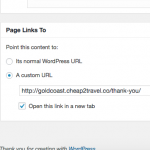
Choosing a Plug In
There are often many different Plug ins that provide similar functionalities and it can be hard to work out which ones to use and which to pass by.
You can get a feel by the ratings and the comments.
Is the Plug In supported? ie if something doesn’t work or you need help will someone answer your ticket? Are there any complaints from other users? How many others have downloaded the plug in? (if lots of people have, then that is a vote of confidence).
Installing a Plug In
Once you’ve decided that you want a particular plug in, click the “Install Now” button.
You will then be presented with a button to activate the plug in. The plug in will be accessible from the “Plug In” menu and may also appear somewhere else on your dashboard, depending on its functions.
If you do install a plug in and find that it’s not very useful, or doesn’t work how you think it should, then you can easily de-activate it.
If you think you’re never going to use it, then it’s better practice to delete it (rather than just de-activate) as too many plugins on your site has the potential to slow your site down or conflict with another plug in.
Important note:
Having met WordPress Plug in developers in person at a conference in Las Vegas in 2014, my attitude towards free Plug Ins has changed.
Previously I was highly critical of free Plug In providers who didn’t answer support questions quickly.
I’ve now changed my attitude.
While some Plug Ins provide great support for their free versions this shouldn’t be expected. If you expect great customer service, immediate email responses and resolutions, then you should pay for the Plug In. The developers are trying to make a living by designing these and should be supported.
Some Useful wordpress plugins we an suggest :
Elementor
https://elementor.com/
Visual drag and drop editor for wordpress
Woocommerce
https://woocommerce.com/
Plugin to help create an online shop in wordpress
WP all import
https://www.wpallimport.com/
Plugin to help import large csv and xml files into wordpress
WP mail SMTP
To send email from wordpress using external provider api key from your provider
Broken link checker
To check broken links on your website
Duplicator Plugin
Used to back up and migrate a whole wordpress website from one server to another
Really simple SSL
Helps user go from http to https or ssl while checking uploaded url ,images and content
Paid Downloads Pro
This plugin helps you sell digital files and receive payments from your wordpress blog. Its a one time payment unlike some other services like Gumroad. Available here – https://codecanyon.net/item/paid-downloads-pro/2081656
After reading our this beginner article , you will most certainly want to check out our post on some of the best wordpress plugins. Please see our post about the top seven plug ins that you should have for wordpress.
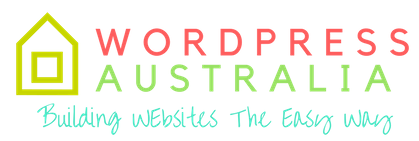
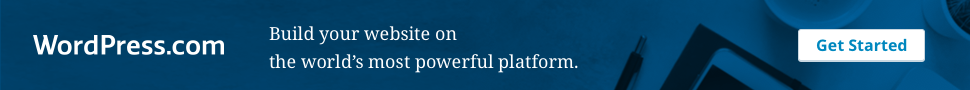









Great list of popular plugins.
I like to share one more popular wondrous plugin is the Blog Designer Pro WordPress plugin. It is a master WordPress plugin to highlight your content in the most enticing way. It has 45+ unique beautiful layouts and 6 timeline layouts to boost any type of blog.